
ESX Hosts
To enable this on ESX host, you need to browse to the configuration tab of the ESX host, and right click the data store and select properties, and click on manage paths option in the GUI wizard. Click on Change button after that, and choose the Round Robin (Experimental) option and click OK. You will need to go through this process 1 by 1 to ensure you had round robin from each ESX host to each of the VMFS Data store.
VM Guests
Just right click the VM
and choose edit setting, and select to the hard disk which has shown as Mapped Raw LUN on the summary tab. Click on the Manage Paths and follow by the change button, and same you can easily
configure to have the Round Robin enable.
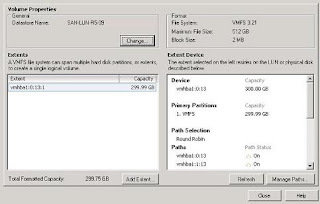







No comments:
Post a Comment